Features
This guide explains how to use the generated code, what are the available features and their benefits.
A feature is a part of the template that generates a specific aspect of the code. For example, the api feature generates the core API interfaces and the stubs feature generates a stub implementation for the API.
Get started
This template generates code for pure c++ projects. In order to successfully compile and use the code, you need to have a working c++ compiler toolchain installed.
Basic c++ knowledge is necessary.
Code generation
Follow the documentation for the code generation in general and CLI or the Studio tools. Or try first the quick start guide which shows how to prepare api and generate code out of it.
For questions regarding the template please go to our discussions page. For feature requests or bug reports please use our issue tracker.
Example API
The following code snippet contains the API definition which is used throughout this guide to demonstrate the generated code and its usage.
Hello World API (click to expand)
schema: apigear.module/1.0
name: io.world
version: "1.0.0"
interfaces:
- name: Hello
properties:
- { name: last, type: Message }
operations:
- name: say
params:
- { name: msg, type: Message }
- { name: when, type: When }
return:
type: int
signals:
- name: justSaid
params:
- { name: msg, type: Message }
enums:
- name: When
members:
- { name: Now, value: 0 }
- { name: Soon, value: 1 }
- { name: Never, value: 2 }
structs:
- name: Message
fields:
- { name: content, type: string }
Features
Core Features
Features generate a view model for the API definition. This can be used to implement a working C++ service and directly use it in your project.
- api - generates compilable base pure interfaces for your API, as also a basic implementation for data types and subscriber/publisher as abstract classes that describe the notification system for users of your interfaces.
- stubs - adds a basic stub implementation for the API, you'll get classes that can actually be instantiated with a ready to use publishers, this is a good starting point for your implementation.
- conan - build and packaging support for your project.
Extended Features
Features can be used in combination with API and add more functionality on top, like simulation support (see olink)
- olink - provides a client and server adapters for each interface, that can be connected to any of the other technology templates with support for ObjectLink. Use this feature to connect with ApiGear simulation tools.
- examples_olink - examples of generated code for the olink feature. Contains:
olinkservershows use of your interfaces as an olink services.olinkclientshows use of your interfaces as an olink clients.
- monitor - generates a middle-ware layer which logs all API events to the CLI or the Studio
- MQTT experimental - provides minimal working adapters for MQTT client and service side for each interfaces. Check also MQTT in other technology templates that supports it.
- examples_mqtt - examples of generated code for the olink feature. Contains:
mqttservershows use of your interfaces with mqtt adapted for your services.mqttclientshows use of your interfaces as a mqtt adapted for your services users.
- NATS experimental - provides minimal working adapters for NATS client and service side for each interfaces. Check also NATS in other technology templates that supports it.
-
- examples_nats - examples of generated code for the olink feature. Contains:
natsservershows use of your interfaces with nats adapted for your services.natsclientshows use of your interfaces as a nats adapted for your services users.
- examples_nats - examples of generated code for the olink feature. Contains:
- examples of generated code for basic features:
appsimple example with stubs.appthreadsafesimple example with stubs wrapped with thread safe decorator. See thread safe decorator from core features
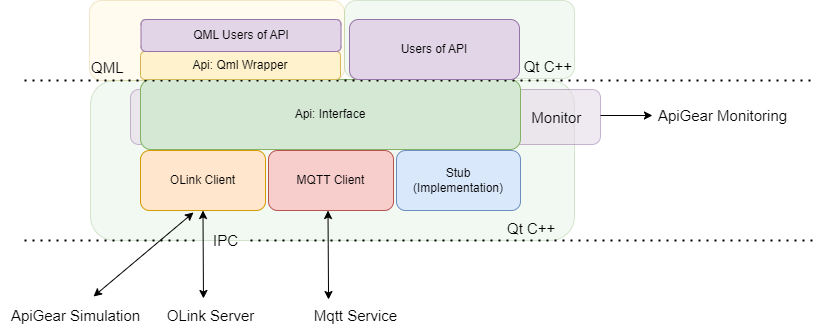
Theoretically you can use the Thread Safe Decorator with other features that implements API: OLinkClient and MQTT Client, but they, already provide thread safety on at least the same level as the Thread Safe Decorator.
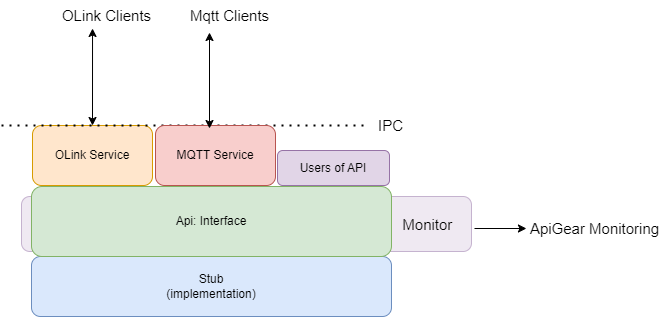
There are also an internal features:
apigear, which is generated for the extended features and is explained with them.core, which is generated for the stubs and the extended features. For the explanation see core documentation
Each feature can be selected using the solution file or via command line tool.
_Features are case sensitive, make sure to always use lower-case. _
The meta feature all enables all specified features of the template. If you want to see the full extent of the generated code all is easiest solution.
Please note, all is part of the code generator and not explicitly used within templates.
Folder structure
This graph shows the full folder structure which is generated for all features enabled, but skips the conan files. Generated features are encapsulated in separate folders for each module or for the common features like examples and the internal helper feature apigear, a level above, in the generation target level, here cpp_hello_world. For more details visit the documentation for each feature.
📂hello-world
┣ 📂apigear
┃ ┣ 📜helloworld.solution.yaml
┃ ┗ 📜helloworld.module.yaml
┣ 📂cpp_hello_world
┃ ┣ 📂apigear
┃ ┣ 📂examples
┃ ┣ 📂modules
┃ ┃ ┗ 📂io_world
┃ ┃ ┃ ┣ 📂conan
┃ ┃ ┃ ┣ 📂generated
┃ ┃ ┃ ┃ ┣ 📂api
┃ ┃ ┃ ┃ ┣ 📂core
┃ ┃ ┃ ┃ ┣ 📂monitor
┃ ┃ ┃ ┃ ┣ 📂mqtt
┃ ┃ ┃ ┃ ┗ 📂olink
┃ ┃ ┃ ┣ 📂implementation
┃ ┃ ┃ ┣ 📜CMakeLists.txt
┃ ┃ ┃ ┗ 📜Io_worldConfig.cmake.in
┃ ┗ 📜CMakeLists.txt